On-Premise vs Cloud: Key Differences & How to Choose
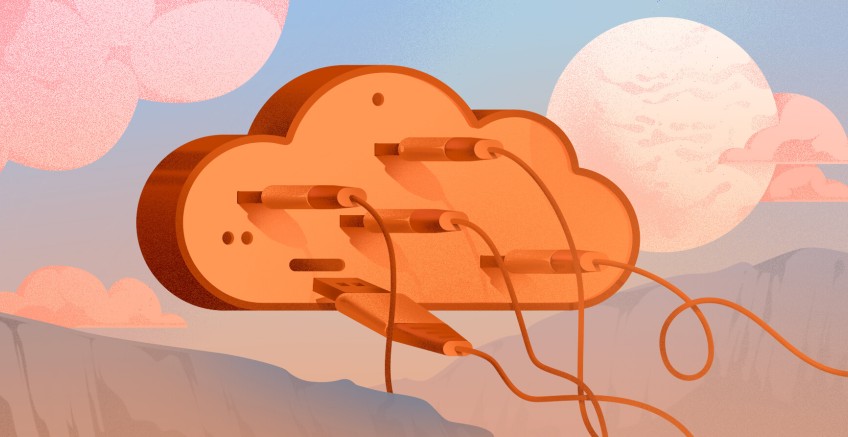
Choosing between cloud and on-premise can be a challenging task for organizations. If you're involved in your team's decision-making – whether as a manager or CEO – then you've come to the right place, as I'll discuss cloud vs. on-premise from a business point of view.
Enterprises are spending big on cloud as the market is predicted to grow at 23.73% CAGR and reach USD 2.90 trillion by 2030, Cloud Services Market Report by Research and Markets
However, on‑premise remains relevant, especially in hybrid setups.
In this guide, I’ll compare cloud vs on‑premise, outlining scenarios where each is the ideal choice. I’ll provide definitions, examine key differences, advantages and disadvantages, and key decision criteria.
#On Premise vs Cloud
Choosing between on-premise and cloud depends on requirements. With cloud migrations becoming increasingly adopted, many organizations might see it as the best choice.
After all, the cloud offers reduced initial costs, time savings, and better scalability.
However, in reality, there is no clear-cut answer.
For an optimal process, organizations must choose the right infrastructure based on their requirements. To decide, let’s define what each infrastructure offers:
#On-Premise
On-premise stays in direct control of an organization where all the infrastructure, including servers, storage, and networking devices, is present locally within the organization's premises.
It enables IT staff to access and manage the infrastructure without any intermediaries. Companies that work with sensitive data/projects prefer to choose on-premise infrastructure.
For example, financial institutions such as state-owned and large traditional banks might prefer on-premise infrastructure due to better control over data and faster access.
In some cases, on-premise can also bring cost savings. For example, when Dropbox migrated off AWS and into its own data centers in 2015–2016, it reduced spending on third-party infrastructure by $92.5 million, offset by $53 million in new data center costs—resulting in a net saving of $39.5 million in the first year and $74.6 million over two years, as reported in its S‑1 filing.
In conclusion, on-premise can also act as a cost-saving method in a few scenarios. However, it is mostly used for better control, enhanced security, customization and easier regulatory compliance.
#Cloud Computing
Cloud computing enables organizations to host applications, services, and data using scalable, on-demand infrastructure provided by cloud platforms.
Companies can host sites, services, and data on virtual servers provided by public or private cloud service.
Organizations can choose between private, public, and hybrid cloud offerings.
- Public cloud: A public cloud has its resources available over the internet. Popular public cloud providers include AWS, Google Cloud, and Microsoft Azure. An active internet connection is required to use a public cloud. Examples of companies using public cloud include Netflix, Adobe, and Spotify.
- Private cloud: A private cloud involves on-premise infrastructure within organizational control or provided by a third-party service provider. Here, resources are not available over the internet and are only accessible via a private network. Popular private cloud providers include IBM Cloud Private and AWS Outposts. Mostly financial institutions, government agencies, and healthcare providers use the private cloud.
- Hybrid: A combination of private, on-premise, and public cloud, benefiting from both approaches.
"Organizations are actively investing in cloud technology due to its potential to foster innovation, create market disruptions, and enhance customer retention in order to gain a competitive edge" - Milind Govekar, Gartner VP Analyst.
Some notable cloud adoption cases include Netflix and Spotify.
Netflix moved to AWS cloud infrastructure as they struggled with on-premise infrastructure. Spotify, utilized cloud computing to its advantage. They used Google Cloud to scale their services, serving 248m users across the globe.
"By employing automated, developer-friendly services on Google Cloud, Spotify's teams could focus better on its core business, while gaining access to services, like data analytics, on which it could grow." - Spotify Case Study.
#On-premise vs Cloud Computing Differences
Cloud and on-premise differ mostly in how they are implemented.
On-premises focuses on full control over resources while offering a high level of security, but requires a huge upfront investment and ongoing maintenance.
Cloud, on the other hand, is easy to deploy and doesn’t require a high initial investment. Cloud providers offer robust security and ensure compliance while providing ease of use.
To understand the differences in depth, let’s take a closer look at cloud and on-premise infrastructure by comparing them with the following criteria:
- Deployment
- Security
- Control
- Compliance
- Cost
- Maintenance
| Features/Type | Cloud | On-Premise |
|---|---|---|
| Deployment | Easy deployment with dedicated and streamlined tools; deployed on the cloud | Requires huge investment in on-premise setup; deployed locally |
| Security | Robust security but less than on-premise levels | High level of security with private network and custom frameworks |
| Control | Provider has exclusive access to hardware and software, hence businesses don’t have full control | Complete control over the resources including software, hardware |
| Compliance | Comes compliance-ready for most popular compliance and regulatory requirements | Teams need to ensure proper compliance themselves, can be resource intensive |
| Cost | Low recurring cost with no upfront investment | Huge upfront investment with ongoing maintenance cost |
| Maintenance | Cloud provider manages maintenance, included in monthly recurring fees | Requires ongoing effort with dedicated team effort that cost money and time |
#1. Deployment
Cloud: Cloud infrastructure offers agile deployment with faster time to market. Most cloud providers, such as AWS, offer deployment tools such as AWS CodeDeploy, and CodePipeline, which ensure faster deployment for IT projects. Furthermore, businesses don't have to worry about setting up and managing the latest hardware and software.
On-premise: On-premise, on the other hand, requires technical know-how and investment in terms of cost and effort. Managers must purchase, configure, and set up the infrastructure. Not only that, they must also properly plan and execute the project, which can lead to complexity.
#2. Security
Cloud: Cloud providers such as AWS offer robust security measures including data encryption, access controls, network protection, and data redundancy. As the cloud infrastructure is connected to the internet, it brings its own set of cybersecurity challenges. However, most cloud providers ensure proper security by doing continuous and proactive monitoring, regular vulnerability assessment, and centralized visibility.
On-premise: On-premise benefits from its offline setup with robust infrastructure backing it up. Here, owners don't have to worry about online breaches as it uses a private network with full control over the network perimeter. Additionally, organizations have complete control over the data, making it more secure compared to cloud offerings. Other security benefits of on-premise include more security customization and more reliability, as it is less susceptible to external threats.
#3. Control
Cloud: Due to third-party involvement, businesses never get full control over the infrastructure. But, cloud providers do provide smooth operations by handling the infrastructure themselves. This can lead to less control over the infrastructure. However, cloud infrastructure is a great choice for businesses with budget and time constraints.
On-premise: On-premise offers complete control over the infrastructure, including servers, networks, and storage. An organization can customize and secure the IT environment based on its requirements, without the need to involve any third-party providers. This setup is ideal for data-sensitive companies that need complete autonomy on how they work. For example, financial institutions benefit from on-premise as they have full control over data, processes, and service delivery.
#4. Compliance
Cloud: Cloud providers offer support for compliance for critical industries such as healthcare and finance, including HIPAA and GDPR. This reduces the time and cost burden on the business, but still require some form of work for organizations to fully implement. Popular cloud providers ensure proper compliance as they have dedicated talent to take care of it.
On-premise: With on-premise, companies need to handle compliance themselves. This can become tricky and require experts to properly ensure complete compliance with regulatory requirements. This makes on-premise compliance resource-intensive, with the need to proactively keep up with the latest standards and regulatory changes.
#5. Cost
Cloud: Cost-wise, cloud computing is cheaper as the cloud provider offers an already-established infrastructure. Businesses don't need to spend a huge amount early on infrastructure needs, be it software licensing, support, and data backup. The cloud provider also handles maintenance, and all you need to pay is a monthly recurring fee to avail their services at a fraction of the on-premise expenditure.
On-premise: On-premise is costly as it requires a huge upfront investment to set up the infrastructure. Alongside, businesses need to spend on talent for different needs, such as security, compliance, and data management. There are other costs involved, including buying and maintaining office space. Furthermore, there is an added cost of maintenance. If something breaks, it needs to be replaced (be it hardware or software license renewal). All of these make on-premise a sub-optimal option for new business as it requires huge upfront capital expenditure.
#6. Maintenance
Cloud: Cloud providers such as Google Cloud offer continuous maintenance, ensuring the best performance and security. Most managed cloud providers regularly update software, migrate services and data to new high-performance servers, and replace old non-working components with no cost to the businesses. These are included within the service fee. Furthermore, there is no need to worry about on-premise storage, cooling, or electricity costs.
On-Premise: In addition to huge up-front costs, on-premise also needs continuous maintenance costs, such as replacing faulty or outdated hardware. The on-premise team also needs to update software while ensuring minimal downtime. They also need to hire and manage maintenance teams to carry out the work.
#Public Cloud vs Private Cloud
In cloud offerings, you can choose between public and private clouds. In both clouds, you get access to IT resources with different controls.
In a private cloud, a single organization utilizes the resources exclusively. It can be hosted by a third-party provider or on-premises. It brings benefits such as better control, robust security, and customizable infrastructure. Public cloud is provided by external cloud providers. These are mostly managed services where the business doesn't have to worry about security, compliance, or scalability.
Both offer infrastructure on demand and use similar underlying cloud technology. However, the key difference lies in scalability, security, deployment, and ongoing cost.
- Scalability: Public cloud offerings are easy to scale and have a global data center presence. However, the private cloud faces challenges when scaling compared to the public cloud.
- Security: For public cloud, a provider such as AWS takes care of infrastructure security. However, the business needs to handle data and app security.
- Deployment: Private cloud requires significant upfront capital expenditure in infrastructure. They also need to hire highly technical teams to carry out the initial setup. Public cloud is affordable and easy to deploy as it comes with pre-existing deployment tools and a user-friendly UI.
- Ongoing cost: Private cloud is expensive compared to public cloud due to maintenance. In comparison, public cloud doesn't need maintenance costs as it is taken care of by the provider and is included in the monthly recurring fee.
#Cloud vs On Premise Pros and Cons
In this section, I’ll take a closer look at on premise vs cloud pros and cons.
#On-premise Pros and Cons
On-Premise Pros
- Enhanced security due to minimal third-party exposure and private network usage
- Complete data and systems ownership with proper policy and access enforcement
- Easier regulatory compliance implementation, such as HIPAA, GDPR
- Highly customizable due to full control over implementation
- Integrated with legacy systems is much easier
- Offers long-term savings in many cases
- Predictable performance
On-Premise Cons
- Requires high upfront capital investment
- Scalability is limited as it requires purchasing new hardware and software licenses
- Scaling down is not easy and can lead to unused resources
- Need a dedicated team for ongoing maintenance
- Need a proper team with diversified skills to set up and manage on-premise
#Cloud Computing Pros and Cons
Cloud Computing Pros
- Low entry point with only monthly recurring fees
- Offers excellent scalability (both up and down)
- Facilitates rapid development with faster time to market
- Free IT management from maintenance and security, as the cloud provider offers it with no additional fees
- Enables the team to do remote work and do real-time collaboration
- Built–in disaster recovery and backup
Cloud Computing Cons
- Vendor lock-ins can lead to difficult migration
- Limited control as the provider maintains the infrastructure
- Performance can vary depending on server load
- Long-term costs can exceed on-premise in long-term scenarios
#Deciding Between Cloud and On-Premise
Choosing between cloud and on-premise depends on multiple criteria, including:
- Company size
- Regulatory environment
- Team capacity and internal IT skills
- Cost constraints
- Security requirements
Here is a quick table to help you decide between on-premise and cloud.
| Criteria | Choose Cloud | Choose On-Premise |
|---|---|---|
| Regulatory/Compliance | if provider meets standards | for strict/unique requirements |
| Data Sensitivity/Control | If you’re not working with sensitive data | for full control over resources including data |
| IT Team & Budget | Cloud for limited IT/budget | if resources are available |
| Scalability/Workload Flexibility | for high/variable needs | for stable, predictable loads |
| Remote Access/Collaboration | for distributed teams | On-Premise for local-only access or access via private network |
| Performance & Uptime | If it meets your SLA’s needs | for guaranteed performance and uptime with local control |
For example, Accenture moved to SAP S/4HANA cloud from on-premise to cloud to expand its operations.
“Historically, Accenture ran its core financial processing on a single global instance of SAP Business Suite on Microsoft SQL in an on-premise data center. As the company has grown, it needs to operate with more insight, agility, efficiency, and compliance across multiple, diverse business units.” - Accenture SAP S/4 HANA Case Study.
As a manager or decision-maker, you can take note of the following points when deciding on cloud or on-premise.
Choose cloud computing if your business:
- Want ease of deployment
- Don’t want to do a huge initial investment
- Don’t want to worry about infrastructure management
- Want to scale (up or down) as needed
- Need remote accessibility for easy collaboration
- Self-managed secure deployment and management
Choose on-premise deployment if your business:
- Wants complete ownership without worrying about vendor lock-in, price fluctuations, and data ownership.
- Need to meet stringent industry compliance and regulatory requirements such as GDPR, HIPAA, and others.
- Have the budget and team capacity to set up and manage on-premise infrastructure
- Need to handle sensitive data and hence require full data control. (common in finance, government and the healthcare sector)
- Needs stable performance without worrying about downtime
#Hybrid Approach: Bridging the Gap between On-premise and Cloud
The hybrid approach takes advantage of both on-premise and cloud deployments.
In a Hybrid setup, organizations utilize cloud and on-premise infrastructure, maximizing ease of use, security, data protection, and compliance.
For example, financial institutions can keep sensitive user information on-premise while using the cloud to run applications that serve customers.
Hybrid is a practical approach. And it is backed by numbers as below: 90% of the organizations will adopt a hybrid approach by 2027, according to Gartner. USD 311.75 billion market size by 2030, according to Mordor Intelligence.
#Cloud vs On Premise vs Hybrid
A hybrid approach (including on-premise plus cloud or multi-cloud set up) brings the following benefits:
- Offers agility where businesses can adopt when the need arises. They can provision new resources either in the cloud or on-premises instantly.
- Provides better control and flexibility in allocating resources. For example, a healthcare business can allocate on-premise resources to manage sensitive data while using the cloud to host patient-facing applications.
- Easier security implementation with application programming interfaces (APIs)
- Better ability to match compliance and regulatory demands for organizations working in industries with tough regulatory requirements.
- Offers cost optimizations by utilizing the cloud's pay-as-you-go pricing model and on-premise expenses.
The hybrid approach does have some disadvantages, including:
- Initial implementation is challenging from a design perspective.
- Cost control can be challenging
- Vendor management requires dedicated personnel
- Visibility issues when working with multiple cloud setups and on-premise deployment
#Cloud Alternatives: Bare Metal
Cherry Servers is a bare metal cloud provider that gives you a clear alternative to on-premises infrastructure and public cloud providers like AWS by combining cloud automation with the control and security of in-house servers.
Cherry Servers provides dedicated high-performance and cost-effective bare metal servers — you’ll be in full control of your ecosystem at a fraction of the on-premise infrastructure, and
Check more about it here: Flexible Cloud Repatriation Solution.
#On Premise vs Cloud Frequently Asked Questions (FAQs)
#What is cloud vs on premise?
Cloud and on-premise differ mostly in how they are implemented. On-premises offers a high level of security, but requires a big upfront investment and ongoing maintenance. Cloud, on the other hand, is easy to deploy and doesn’t require a high initial investment, however, the costs can add up later on.
#Is SAP on-premise or cloud?
SAP S/4HANA offers both on-premise and cloud editions for enterprise resource planning.
#Which is more secure: cloud or on-premise?
On-premise is more secure due to complete control over the IT environment, including software, hardware, and network. On-premise doesn’t require third-party involvement and can operate via a private network.
#Is cloud cheaper than on-premise in the long run?
Cloud is cheaper than on-premise. However, it is hard to answer the same i n the long term as it depends on usage patterns, growth, and requirements. There are other factors that also impact cost in the long run, including hidden costs of on-premise, including energy consumption, high upfront investments, and others. For cloud computing, there are rising cloud costs, business scaling needs that demand computing and data storage, and a shift in the technological landscape.
#What's best for small businesses: cloud, on-prem, or hybrid?
For small businesses, it’s best to start with the cloud as it has lower upfront costs, offers scalability, no maintenance fees, and robust security. However, if a business needs a more secure IT infrastructure with full control, then they must choose on-premise if their budget and other requirements align.
Hyperscale Cloud Alternative
Cherry Servers’ bare metal cloud—flexible and cost-effective alternative to hyperscale cloud.






